LaTeX Rebuttal
A LaTeX class for organizing responses to peer reviews in a color-coded format.
- Color-coded reviewer comments:
- Blue: not responded
- Green: resolved
- Orange: pending
- Red: stuck
- Reviewer-specific equation numbering (e.g., R1.1, R1.2)
- Appends a diff PDF (revised manuscript) to the end
- Summary statistics of comment responses
Full code and demo on GitHub!
🔗 View on GitHubUsage
Here’s how to use the new rebuttal environment!
-
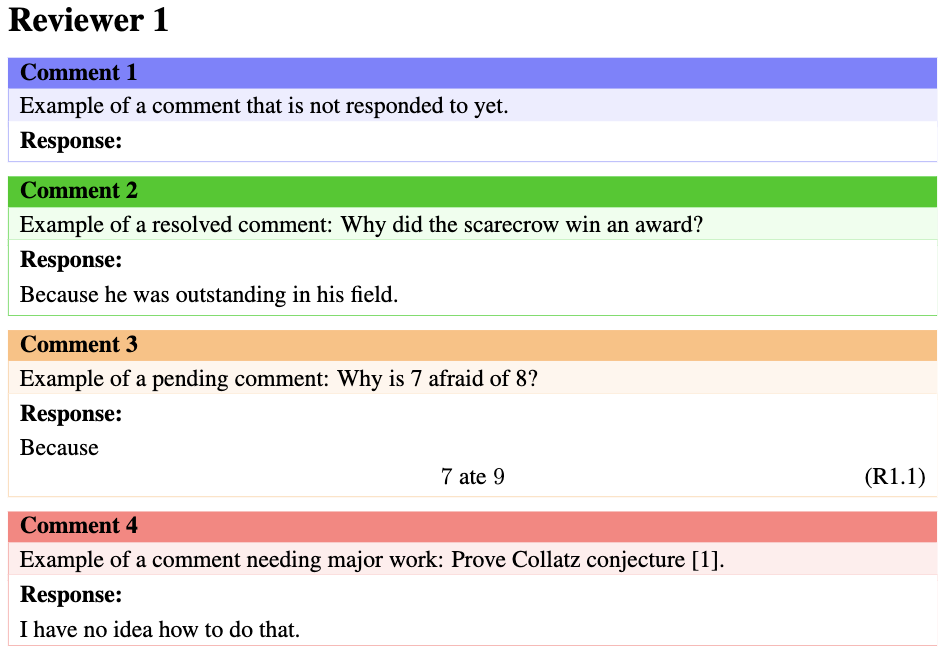
-
The
Reviewer_1.texfile:% \rebsection{1}: Section for Reviewer 1 with: % \label{sec:reviewer1} % equation numbers starting with R1.1 % reset the equation counter to 0 \rebsection{1} % -------------------------------------------------------------------------------------------- % \begin{rebuttal} % Comment {% Example of a comment that is not responded to yet. }% % Response {% }% \end{rebuttal} % -------------------------------------------------------------------------------------------- % \begin{rebuttal}[resolved] % Comment {% Example of a resolved comment: Why did the scarecrow win an award? }% % Response {% Because he was outstanding in his field. }% \end{rebuttal} % -------------------------------------------------------------------------------------------- % \begin{rebuttal}[pending] % Comment {% Example of a pending comment: Why is 7 afraid of 8? }% % Response {% Because \begin{equation} 7\;\textrm{ate}\;9 \end{equation} }% \end{rebuttal} % -------------------------------------------------------------------------------------------- % \begin{rebuttal}[stuck] % Comment {% Example of a comment needing major work: Prove Collatz conjecture \cite{collatz1937}. }% % Response {% I have no idea how to do that. }% \end{rebuttal} -
The
rebuttal.clsfile:\NeedsTeXFormat{LaTeX2e} \ProvidesClass{Classes/rebuttal} % -------------------------------------------------------------------------------- % Rebuttal Document Class % -------------------------------------------------------------------------------- % Usage: % \documentclass{Classes/rebuttal} % \title{Title of the Paper} % \author{Author Names} % \submissionid{1234} % \diffPDFpath{filename.pdf} % Path to the diff PDF to be appended % % Reviewer Section Header: % \rebsection{1} % % Comment + Response: % \begin{rebuttal}[resolved] % Options: resolved, pending, stuck, (default: blue) % % Comment % {% % Example of a resolved comment: Why did the scarecrow win an award? % }% % % Response % {% % Because he was outstanding in his field. % }% % \end{rebuttal} % % Print Rebuttal Statistics: % \printStats % % Append Diff PDF: % \appenddiffPDF % % Notes: % - color-coded reviewer comments (blue, green, orange, red) % - Automatically count and classify reviewer comments % - Appends a diff PDF at the end of the document % -------------------------------------------------------------------------------- % Inherit from article \DeclareOption*{\PassOptionsToClass{\CurrentOption}{article}} \ProcessOptions\relax \LoadClass[letterpaper]{article} % ---------------- Required Packages ---------------- \RequirePackage{times} \RequirePackage[top=1in, bottom=1in, left=1in, right=1in]{geometry} \RequirePackage{fancyhdr} \RequirePackage{titling} \RequirePackage{lastpage} \RequirePackage[toc,page]{appendix} \RequirePackage{scrextend} % Justify footnotes \RequirePackage{enumitem} \RequirePackage{tcolorbox} \RequirePackage{etoolbox} \RequirePackage{xparse} \RequirePackage{needspace} \RequirePackage{pdfpages} \RequirePackage{parskip} % For paragraph spacing % ---------------- Page Header/Footer ---------------- \pagestyle{fancy} \lhead{} \chead{} \rhead{} \lfoot{\small Authors' Response to Reviews} \cfoot{\small Submission ID: \@submissionid} \rfoot{\small Page \thepage{} of \pageref{endofcontent}} \renewcommand{\headrulewidth}{0pt} \renewcommand{\footrulewidth}{0.75pt} \fancypagestyle{plain}{ \fancyhf{} \lfoot{\small Authors' Response to Reviews} \cfoot{\small Submission ID: \@submissionid} \rfoot{\small Page \thepage{} of \pageref{endofcontent}} \renewcommand{\headrulewidth}{0pt} \renewcommand{\footrulewidth}{0.75pt} } % ---------------- Custom Title Setup ---------------- \makeatletter \newcommand{\submissionid}[1]{\gdef\@submissionid{#1}} \def\@maketitle{% \newpage \null \begin{center}% {\LARGE \textbf{Authors' Response to Reviews of \\``\@title''} \par}% \vskip 0.1em% {\large \emph{\@author}\par} \end{center}% \begin{center}% \rule{\linewidth}{1pt}% \end{center}% \raggedright } \makeatother % ---------------- Colors ---------------- % Define the colors for the comments \colorlet{ReviewColBackDefault}{blue!7!white} \colorlet{ReviewColFrameDefault}{blue!50!white} \colorlet{ReviewColBackResolved}{green!7!white} \colorlet{ReviewColFrameResolved}{green!80!black} \colorlet{ReviewColBackPending}{orange!7!white} \colorlet{ReviewColFramePending}{orange!50!white} \colorlet{ReviewColBackStuck}{red!7!white} \colorlet{ReviewColFrameStuck}{red!50!white} % ---------------- Counters ---------------- % Define a counter for review comments \newcounter{reviewcommentcounter} \newcounter{NumberOfComments} \newcounter{NumberOfResolved} \newcounter{NumberOfPending} \newcounter{NumberOfStuck} % Reset the counter at the beginning of each section \pretocmd{\section}{\setcounter{reviewcommentcounter}{0}}{}{} % ---------------- Rebuttal Environment ---------------- \tcbuselibrary{breakable} % For breakable boxes spanning multiple pages \NewDocumentEnvironment{rebuttal}{O{} +m +m}{% % Begin code: Comment Box \needspace{10\baselineskip} \stepcounter{reviewcommentcounter}% \stepcounter{NumberOfComments}% % Initialize colors to default (blue) \def\ReviewColBack{ReviewColBackDefault}% \def\ReviewColFrame{ReviewColFrameDefault}% % Check optional argument and set colors accordingly \ifstrempty{#1}{}{% \ifstrequal{#1}{resolved}{% \stepcounter{NumberOfResolved}% \def\ReviewColBack{ReviewColBackResolved}% \def\ReviewColFrame{ReviewColFrameResolved}% }{% \ifstrequal{#1}{pending}{% \stepcounter{NumberOfPending}% \def\ReviewColBack{ReviewColBackPending}% \def\ReviewColFrame{ReviewColFramePending}% }{% \ifstrequal{#1}{stuck}{% \stepcounter{NumberOfStuck}% \def\ReviewColBack{ReviewColBackStuck}% \def\ReviewColFrame{ReviewColFrameStuck}% }{% % If none of the above, keep default colors (blue) }% }% }% }% % Now, begin the tcolorbox with the determined colors \begin{tcolorbox}[% title=Comment~\thereviewcommentcounter, colback=\ReviewColBack, colframe=\ReviewColFrame, bottomrule=0mm, toprule=0mm, rightrule=0mm, arc=0mm, leftrule=0.1mm, left=1mm, right=1mm, top=0.5mm, bottom=0.5mm, fonttitle=\bfseries\color{black}, width=\textwidth, after=\vspace{-\baselineskip} % Remove spacing after the comment box ]% #2 % Content of the comment \end{tcolorbox}% % Begin code: Response Box \begin{tcolorbox}[ colframe=\ReviewColFrame, % Frame color same as the comment colback=white, % Background color for the response bottomrule=0.1mm, toprule=0mm, rightrule=0mm, arc=0mm, leftrule=0.1mm, left=1mm, right=1mm, top=1mm, bottom=0.5mm, breakable, fonttitle=\bfseries\color{black}, width=\textwidth, before upper={\textbf{Response:} \par\setlength{\parskip}{3pt}} ] #3 % Content of the response } { % End code \end{tcolorbox} } % ---------------- Utility Commands ---------------- % Command to create a new section for each reviewer \newcommand{\rebsection}[1]{% \section*{Reviewer~#1}\label{sec:reviewer#1}% \renewcommand{\theequation}{R#1.\arabic{equation}}% \setcounter{equation}{0}% } % Appending the diff PDF \newcommand{\diffPDFpath}[1]{\def\pdfPath{#1}} \newcommand{\appenddiffPDF}{\newpage\includepdf[pages=-]{\pdfPath}} % Command to print the statistics of the rebuttal on a new page \newcommand{\printStats}{% \newpage \thispagestyle{empty} \newcount\unanswered \unanswered=\numexpr\theNumberOfComments-\theNumberOfResolved-\theNumberOfPending-\theNumberOfStuck\relax \begin{center}\Large \begin{tabular}{|c|} \hline\hline \textcolor{black}{Total Number of Comments: \theNumberOfComments} \\ \textcolor{ReviewColFrameDefault}{Not Responded: \the\unanswered} \\ \textcolor{ReviewColFrameResolved}{Easy Response: \theNumberOfResolved} \\ \textcolor{ReviewColFramePending}{Minor Revision: \theNumberOfPending} \\ \textcolor{ReviewColFrameStuck}{Major Revision: \theNumberOfStuck} \\ \hline\hline \end{tabular} \end{center} } % ---------------- Default Title ---------------- \title{Title of the Paper} \author{John Doe and Jane Smith}
Here’s how the \printStats command looks!
-
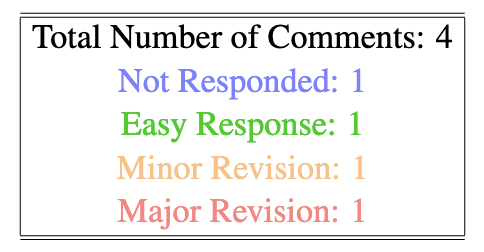
-
The
main.texfile:\documentclass[12pt]{Classes/rebuttal} % Document style \usepackage[backend=biber, bibstyle=ieee, citestyle=numeric-comp, doi=false, isbn=false]{biblatex} % Required Fields: \title{Title of the Paper} \author{John Doe and Jane Smith} \submissionid{123456} \diffPDFpath{Demo PDF.pdf} % Path to the diff PDF to be appended \addbibresource{refs.bib} \begin{document} % Begin Rebuttal \label{beginofcontent} \maketitle \input{Sections/0_dear_reviewers} \newpage \input{Sections/Reviewer_1} \printbibliography \label{endofcontent} % Print the stats \printStats % Append the diff pdf of the revised manuscript \appenddiffPDF \end{document}